How To Install a Headrest DVD Player In a Car
Installing a headrest DVD player for your car is the most diplomatic things you can do if you have a family, especially if you take to the road regularly.
While you might enjoy listening to music on the road, it can be a little boring for children sat in the back, especially on those long journeys. You could give up your stereo and play some nursery rhymes for them, or even better: you could entertain them with a car DVD player each.
A headrest DVD player is one of the best car accessories and makes absolute sense for those long trips, and the best ones will allow you to do much more. As well as watching a movie, any half decent device will allow you to connect a smartphone, tablet, or a gaming console so the kids can keep themselves entertained while you take care of the driving.
It’s a no-brainer really, especially if you have children and you regularly hit the road. Just imagine, no more complaining about getting there, or even worse: giving up your car stereo.
This article explains how to install a portable DVD player, by locking it into the headrest of your car seats. There are different types of connectors to the headrest, but the wiring is pretty much the same. And the best thing is you should be able to get the job done in less than 1 hour.
Types of Headrest DVD Players
Before we install the headrest DVD player, let’s take a closer look at the different types, so you can make an informed decision about the one that’s best for your car and budget.
Vehicle Specific Headrest DVD players are designed specifically for certain cars. These are generally more expensive as the headrest surround of the DVD player will be finished in exactly the same color and material your car seats are.
Universal Headrest DVD players are as you can imagine, universal and will fit in any vehicle. Like the vehicle specific players, these devices are a headrest with built in DVD player. The headrest posts are adjustable and come with guides to ensure they fit the size of your post diameter.
Active Headrest Players are another different type of car DVD player, and these, although the mounting brackets differ are pretty much universal, too.
The other two come with a headrest itself, whereas the Active Headrest is just the portable DVD player. With these, you secure the mounting bracket onto the seat posts and lock it to the swivel plate that protrudes from the back of your portable DVD player.
How To Install an Active Headrest DVD Player
Vehicle Specific DVD players are the nicest as these blend perfectly into your car interior as long as you do a good job with the installation. The Universal headrests with built-in DVD player can look a bit awkward, in my opinion. I do explain the differences with the installation of these, but I will explain the full installation process for an active headrest DVD player as these are the most popular.

Of course, each brand is slightly different, but active headrests are basically the same installation: secure the mounting bracket to the seat posts, fix the swivel plate onto your mounting bracket, and then wire it up.
To install the mounting hardware, you first need to slide up the headrest. Your active headrest DVD player will likely come with different sized adapters (grips) that will sit around your headrest posts. Choose the size that will fit on your car seat posts and put them on each headrest post.
Now the bracket that holds the DVD player onto your headrest needs fixing on the back of your device. For my player that includes two mounting brackets, one that secures into the back of the DVD, and another spring-loaded bracket that secures onto the adapters that sit tightly around your 2 seat posts.
They aren’t all spring loaded, it just depends which brand you get. So, whether it is or it needs to be screwed on the mounting bracket needs to be secured firmly to your seat posts.
Once you have your bracket secured between your seat posts, you can slide the swivel plate bracket into the back of the device and then secure to the holding bracket.
For this you should just slide the bracket into the fitting, and then screw them down securely. As I say, each car DVD player is different, and some seat post brackets aren’t spring loaded, but instead you secure them around the seat posts with screws. Whichever type you have, the process is pretty simple.
Now you should be able to check that your headrest DVD player is securely fastened, and that you can manoeuvre it around at different angles on the brackets without it coming loose or slipping.
Once your portable car DVD player is secured to the headrest, you need to wire it up. First connect the AV power cable. Plug it into the back of your DVD player and neatly conceal the hanging wire behind the seat panel.
The best way to make this neat is to either tuck the cable in behind the lip of your car seat, or remove the back and hide them inside the car seat altogether. You don’t want hanging wires as it looks messy and it could lead to accidents with young children.
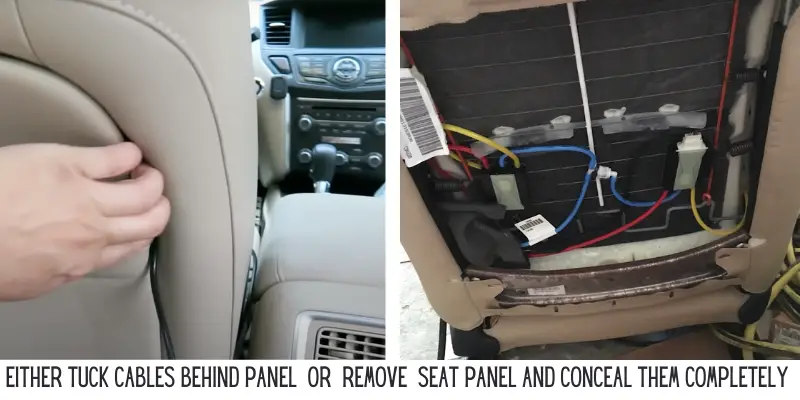
Once your wires are concealed down the back of the seat, the rest of the cable should come out from the bottom of your seat and go up the side of the center console. Tuck it neatly up the center console, and lead it to your accessory port, or cigarette lighter, so you can connect to your vehicle electrics.
If you intend installing dual portable DVD players for your car on both headrests, it will help if you have 2 accessory ports, so you can plug each one in a separate port. However, many cars only have 1, so if this is your car, fear not, because you can simply buy a splitter, which is basically an adapter with more ports. B07FDQLL7K
A great feature of having 2 headrest DVD players is that there will be no arguments with the kids about who watches what.
Having 2 monitors allows them to play separate things, with headphones on of course, but if you connect them both they can also watch the same movie or play the same game.
To do this, simply connect the AV output of one unit to the input of the other on the RCA connectors, and vice versa. Once they’re all connected, both monitors will be able to display the same thing simultaneously.
Install Universal DVD Headrests
Universal DVD Headrests are an all-in-one headrest and DVD player. To install this simply take out your car headrest and replace it with your headrest DVD player.

Initially, you should insert the guides into the seat post openings so the post securely fits and won’t rattle about, and then slide the headrest into the openings.
The AV cable for these DVD players will be concealed down the seat post and inside the car seat. So make sure to insert that before sliding down the adjustable posts.
The wires will then be installed and hidden inside the back of your seat, but to connect it to the cigarette lighter, you have to open the back seat panel.
So, whether it needs prying off or the fastening tape that holds the back panel on needs pulling away, get access to inside the back of your seat. And then as with the Active Headrest DVD installation organize the wiring neatly.
Install Vehicle Specific DVD Headrests
These are the same as Universal headrests, and will of course be a perfect fit and exact match for the interior of your car. They look smart because they are designed for your car, but they are the most expensive.
Also, these will likely connect to the central control box of your car rather than the accessory port. Your Vehicle Specific Headrest DVD player will come with full installation instructions, so simply follow the manufacturer’s guide.
Do More Than Watch Movies
Headrest DVD players are great for the children who want to watch movies on long journeys, but there is so much more you can do on them. You can also connect a gaming console and play games, and even watch videos from YouTube or Netflix if you connect your iPhone or tablet to the portable DVD player.
For this you will need the right extension from your smartphone so you can plug into the HDMI port. Your headrest DVD player will come with a HDMI cable, but you will need an extension to connect with your phone.
Getting the right adapter will depend whether you have an iPhone or Android, but most likely they will be a USB-C or a USB-A. And you will run the HDMI from the monitor to your adapter, which will be connected to your smartphone.
You can also get a Bluetooth DVD player for a car, with others boasting WiFi connectivity. This will give you more options for connecting your external devices, but for the best connection a HDMI lead is best.
How To Listen To Headrest DVD Players
Most portable DVD players for a car won’t have speakers installed, so you need to connect them in one of two ways.
Most will come with a built-in FM modulator, which takes the audio program and converts it into a FM radio station. This will allow you to play the audio through your car stereo and out via your speakers.
But of course, listening to Pixar movies or first-person shooter games isn’t the best way for you to enjoy a long trip while you’re behind the wheel.
So, the ideal way is to let the kids listen to their devices through some headphones. The best car DVD players will come with wireless headphones, but if yours doesn’t it will definitely have the option of connecting some wired headphones.
Even if you invest in a dual DVD player for a car, your children will be able to listen to different things at the same time on each monitor, if they are watching different things of course. And the best devices will allow the listener to switch what they’re listening to from one device to the other.
Installing a Headrest DVD Player
Installing a Headrest DVD Player is so easy, and allows your passengers to enjoy their favorite 007 movies or let the kids watch the latest animated movie to keep them occupied.
You can install them within 30 minutes if you know what you’re doing and just want to conceal the wires behind the lip of the panel.
But for a professional job, you should remove the panel on the back of the seat and ensure the wires are secured in the firmly, and then run the wires nicely concealed so they run up to your accessory port.
Of course, if you have vehicle specific portable DVD players, you should connect them to the central control box. This isn’t as difficult as it sounds and your instruction manual will have a step-by-step guide for how to do it.
Good luck with the installation and let your kids start enjoying those long road trips.

I am a passionate and skilled car audio enthusiast with 15 years of experience in the industry. My journey started when I replaced my first set of factory car speakers, sparking a deep love for high-quality sound. Since then, I have worked as a representative for renowned brands like Kenwood and Alpine.
With a background in both retail and distribution, I have developed a comprehensive understanding of the car audio market. Currently a certified (MECP) installer in the Mobile Electronics industry, my expertise lies in delivering top-notch audio installations. My knowledge, coupled with my genuine passion, makes me the go-to professional for all car audio needs.



I got some XTRONS 9 inch headrests and installed them in my car, but the airbag light keeps coming on. I see on forums mixed reviews, some say it’s safe and some aren’t. How can I fix this problem? Is it just a wiring glitch?
Hi Mark, without knowing which Headrest DVD players you got exactly it’s hard to say, but it doesn’t sound good. And if the airbag light is coming on you need to deal with it as it could be dangerous and possibly your insurance won’t be covered. Check to see if your headrests can be used with a car seat with ABRS, cos if not you will need to change them. Once you find out, get back in touch, or let me know the specific players you got so we can understand more.