Reliable Mobile WiFi Hotspots
We all need a good WiFi connection when we’re on the road, without having to use our cellular data. So getting a portable WiFi device is an ideal way to ensure a good Internet connection wherever you are in the world. But what is the best mobile WiFi hotspot on the market?
Although free hotspots are readily available in public spaces throughout the world, they’re not secure, and in many cases they’re not fast enough. So, getting a good quality mobile WiFi hotspot is essential for anyone needing more than a smartphone interface while out and about.
A 4G or 5G mobile WiFi hotspot gives you full, secure access to the Internet, at speeds that rival some home routers. This makes them ideal for getting WiFi in your car, in the park or even on the beach wherever in the world you head off to.
Some portable WiFi hotspots are brand specific and better to get a data package, and some are compatible with pretty much any global network and allow you to purchase as little or as much data as you want for the location you’re in.
So getting the best mobile WiFi hotspot really depends on your need. Do you want it for pottering around the city? Are you a Digital Nomad and need a good, secure Internet connection wherever you go? Whatever your need, there’s a MiFi device perfect for you.
Portable WiFi Hotspots Review
In this review, I’ve picked out the best mobile WIFI hotspots for speed and security, brand specific devices, or those that are best for global travelers. And of course, I have chosen a couple of budget devices for anyone wanting portable WiFi without breaking the bank.
There aren’t many 5G WiFi hotspots, so most of my picks are 4G, but I expect that to change over the next few years, because 5G is much better, but also much more expensive. But don’t discount 4G hotspots, because they’re fantastic, and will be around for years after 5G starts to dominate.
With that said, take a look at my review and I hope you find the best mobile WiFi hotspot for you.
The Best Mobile WiFi Hotspots For 2021
Netgear Nighthawk M1 Mobile Wi-Fi Hotspot

The Netgear Nighthawk mobile hotspot is one of the best-selling Wi-Fi hotspots on the market. It was also the first mobile Wi-Fi hotspot to offer download speeds of 1 Gbps.
The 4G LTE router allows you to set up your own WLAN anywhere, with up to 20 devices to connected. And with support for 16 LTE and 4 band carrier aggregation, it makes for more options and ultimately really quick upload/download speeds.
The portable WiFi device is compatible with T-Mobile and AT&T mobile hotspot plans. Both companies offer the plans with just and the Nighthawk M1 as part of a payment plan.
You’re not only limited to AT&T and T-Mobile, however, because the Netgear hotspot device can be unlocked, allowing you to use any GSM compatible SIM-card device.
The Wi-Fi hotspot has one USB port, which is ideal for data storage, streaming files, and it turns the Nighthawk M1 into a powerbank for anyone wanting some power on the go.
Another key selling points of the Netgear Nighthawk hotspot is its battery. The 5040 mAh rechargeable battery powers a remarkable 24hr continuous use although this varies depending on how many devices are using it.
The 2.4-inch LCD display is great for monitoring mobile signal strength and network management information. However, it doesn’t have a touchscreen feature, so if you need to change any configurations, you’ll have to do it via the web browser.
Verdict
The Netgear Nighthawk M1 is one of the best-selling Mobile Hotspot devices for good reason. With a fantastic battery life, and with some of the quickest upload and download speeds for portable WiFi hotspots, it’s an ideal compact device that you can easily get Internet wherever you are.
- Fast Mbps
- Dual-Band Frequency
- Long lasting battery
- Expensive
GlocalMe G4 Pro – Mobile WiFi Hotspot For International Travel

If you’re one for international road trips or backpacking around the globe and you can’t be without a good Internet connection, this GlocalMe G4 Pro MiFi device is ideal for you.
The mobile WiFi hotspot device is truly global and can be used in over 140 countries around the world, without the need of a SIM card. However, it is SIM compatible if you prefer, so it gives you more options if you have one.
The mobile hotspot utilizes multiple 4G LTE networks, and boasts a maximum download speed of 150 Mbps, and an upload speed of 50 Mbps, so you’ll be able to stream movies while chilling on the beach, no problem.
The G4 Pro portable wifi hotspot can handle up to 10 mobile devices at any one time, and it comes with free 1.1GB global data and 8GB of data in the US, Canada and Mexico.
After using that up, the portable WiFi device is pay-as-you-go so there are no contracts, and there are definitely no roaming charges. And you can choose to activate any other local plans for the time you arrive in a different country.
Mobile hotpot plans differ from place to place, but you can buy as little as 1 day, or as much GB as you need for your trip, making sure you pay only for the data you use.
Whichever country you want to use the GlocalMe hotspot, you choose the local data plan from the GlocalMe App, which you will download onto your smartphone, and is available on both Android and iOS.
The pocket-sized device sports a large 5-inch LCD touchscreen display, which makes it easy to add more data, and it also comes with travel apps Google Maps and TripAdvisor already installed.
The 3,000mAh battery should give you up to 12 hours of use, which gives you plenty of time to surf the Internet wherever you are before having to recharge.
Verdict
The beauty of the G4 Pro mobile hotspot is you’re not tied to any mobile hotspot plans, and it can be easily used in over 140 countries. There are better MiFi hotspots if you want one for around the city, but if you want a good Internet signal no matter where you are in the world and can easily fit in your pocket, you should consider the G4 Pro.
- No need for SIM card
- Ready to use in 140+ countries
- Large LCD Display
- Can only handle 10 devices
- Battery isn’t the best
Skyroam Solis Lite – Portable, Compact and Sexy MiFi Hotspot

The coolest looking device on my list is definitely the Skyroam Solis Lite mobile WiFi hotspot. But it’s not just aesthetically pleasing because this pocket-sized device is great for taking anywhere, and thanks to built in encryption, it makes surfing the Internet very secure.
At just 5.5oz, the compact Skyroam Solis Lite Mifi hotspot is perfect for traveling, and will fit easily into your pocket, glove compartment, suitcase or pretty much anywhere.
It can be used in over 130 countries, and you don’t have to worry about getting a local SIM card thanks to Skyroam’s patented virtual SIM technology that allows you to connect to local mobile networks.
The portable WiFi hotspot boasts an encrypted network with an ID and password, and also has a QR code connection option, allowing you to create a WLAN for up to 10 devices very easily.
There’s a single USB-C port on the side to charge the 4,700mAh battery, which lasts up to 16 hours, and the USB port also allows the device to be used as a power bank if necessary.
The Solis Lite hotspot doesn’t support 5GHz, and upload/download speeds vary depending on your location of course, but you should get 42Mbps download and 45 Mbps upload speeds in most developed countries.
Like the G4 Pro, the Skyroam Solis Lite is pay-as-you-go, so there are no contracts, and there are no roaming charges. You can get a package deal from as little as a day, or up to a month, and you can also buy GB packages if you need to.
Verdict
If you want a truly mobile Mifi hotspot, the Skyroam Solis Lite is perfect. It’s small, light, has excellent connectivity in over 130 countries, and you don’t need to worry about getting a SIM card on your travels. And best of all it looks cool – perfect for international travel.
- Small and light
- Ready to use in 130+ countries
- Can only handle 10 devices
- Doesn’t support 5GHz
Alcatel Linkzone Mobile Hotspot
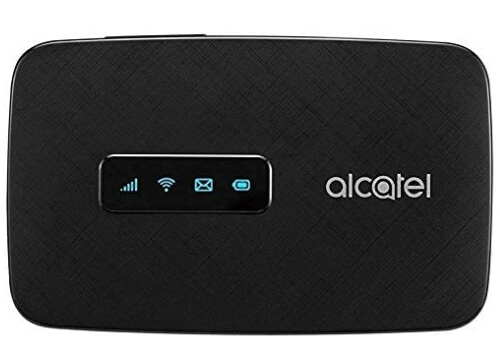
If you’re wanting a good quality WiFi hotspot on a budget, the Alcatel Linkzone Mobile Hotspot is an excellent choice and comes in at just over $50.
The small, portable device is more affordable than any other on my review. The pocket-sized black, plastic device measures 2.5 by 4.1 by 0.5 inches, and weighs just 3.2 ounces, making it one of the smaller MiFi hotspots on my list.
The device doesn’t feature a display, but you can control everything from your smartphone via the Android and iOS Alcatel Web app, which allows you to track all data usage.
The Alcatel Linkzone is compatible with AT&T, T-Mobile, and Metro mobile hotspot plans in the US, and allows you to stay connected wherever you want to use your own private WiFi network.
Whichever plan you get, you will need a SIM card with a GSM carrier. Although you can use your own regular cellular plan if you have an unlimited plan, just take your SIM from your smartphone and insert it into your WiFi hotspot device.
Even if your device is unlocked, it will not work with other CDMA carriers. For more information on CDMA and GSM carriers see the buyer’s guide below (LINK).
The Linkzone hotspot doesn’t support 5GHz, which is a bit of a letdown, and only works at 2.4GHz, which can slow down in crowded areas. That said, the 4G LTE connection boasts download speeds up to 150Mbps and uploads up to 50Mbps, so it’s plenty for streaming movies or watching YouTube.
The portable WiFi hotspot device allows you to connect up to 15 devices, and the 1800mAh battery gives you up to 6 hours of work time. It’s not the best, by far, but for the price entry you can’t complain.
There’s a USB which can convert your device into a powerbank, and for sharing a wired connection. There’s also a microSD for more data sharing options.
Verdict
There are better mobile WiFi hotspots on my list, but for just over $50 the Alcatel Linkzone gives you a secure Internet connection wherever you are. The features can’t compete with other devices in this review, but they can’t compete with the price of this one. You have to decide what you want, and if it’s a mobile hotspot on a budget, this is a great option.
- Small and light
- very cheap
- Battery isn’t that good
- Doesn’t support 5GHz
Macaroon Portable WiFi Device

If you’re an avid traveler and demand a good Wi-Fi connection, this mobile hotspot from Macaroon will do the trick and for under $100.
The Macaroon mobile hotspot is one of the best MiFi devices, and anyone who buys it will get a free 7GB data package valid for 30 days.
With global coverage in over 150 countries and utilizing cloud SIM technology, the Macaroon MiFi hotspot allows you to enjoy 4G high-speed Internet without having to purchase a local SIM when traveling abroad.
You can securely sort your own WLAN network for up to 10 devices at any one time, and because it’s a pay-as-you-go service, you buy from as little as 1 day or as much GB as you need.
With download speeds of up to 150Mbps and upload speeds of up to 50Mbps, it’s certainly enough for streaming videos, gaming and downloading files. In testing, I got 42Mbps, which was more than enough and gave me no buffering at all and quick upload speeds.
The built-in 3000 mAh rechargeable battery offers up to 12 hours of continuous Internet, no matter where you are. The USB port allows you to share data, while also turning your MiFi hotspot into a powerbank if you need to power another device up.
Everything can be organized via the UROCOMM app which is available on iOS and Android. This allows you to easily configure settings and keep track of your data usage.
Verdict
The Macaroon Mobile Wi-Fi Hotspot is a great little device, and allows you to get a solid and fast internet connection in over 150 countries, without needing to purchase a SIM card. And all this for under $100. Not bad at all!
- Available in 150+ countries
- Reasonable price
- More flexibility with providers
- Battery isn’t the best
Verizon Wireless Jetpack 8800L – 4G WiFi Hotspot

If you’re a Verizon customer and want a high-performing MiFI Hotspot that’s both fast and globally ready then look no further than the Verizon Wireless Jetpack 8800L.
It’s not cheap, but the connectivity and speed of the Verizon hotspot can’t be beaten. The Jetpack 8800L boasts a 2.4-inch color touchscreen and utilizes CAT 18 LTE – the latest 4G mobile hotspot technology, which provides a faster, better, and more reliable Wi-Fi connection.
As well as this, the dual band Wi-Fi router allows for 5GHz or 2.4GHz bands simultaneously, which enhances link speed, while reducing network congestion.
The upload and download speed of this Verizon hotspot device is the best of any MiFi device I have ever seen. Tested, I got almost 100 Mbps download speed testing it, and the streaming was excellent.
If you want a portable WiFi hotspot for international travel, the Verizon hotspot can be used in more than 200 countries, and features numerous bands for extra connectivity.
For extra security, the devices boasts an in-built Auto VPN, which could in handy if you want to hide your IP location.
The device’s 4400 mAh battery allows for 24 hours of battery life, and thanks to the QuickCharge technology, the Jetpack 8800L refuels extremely quickly.
The Verizon MiFi 8800L includes a universal charger and USB port, which is great for data sharing and means you have a powerbank for any other device if you so wish, something the long-life battery becomes very useful for.
You can connect up to 15 different devices at any one time, and thanks to the touchscreen display you can easily set up a guest network with limits to what they can see and do while using the Verizon hotspot.
Verdict
The Verizon Wireless Jetpack 8800L is arguably the best mobile Wi-Fi hotspot on the market. It’s not cheap, but if you like Verizon (who doesn’t?), and you’re happy to pay close to $200, you will be getting a very fast and secure MiFi hotspot and you will not be disappointed.
- Dual-band frequencies
- Very fast Mbps
- Built in VPN
- Expensive
- Limited carrier options
ZTE Velocity AT&T Mobile Wifi Hotspot
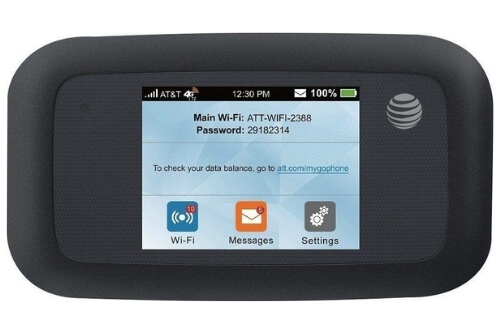
The ZTE Velocity Router is an ideal AT&T hotspot compatible device, that gives you fast and reliable Internet speeds on the go.
The mobile hotpsot is ideal AT&T customers, but being GSM unlocked, it will work with any GSM Network, such as T-Mobile, and most of the rest of the world. However, the hotspot doesn’t come with a SIM card, so you should contact your network provider.
The Velocity device is compact and about the size of a deck of cards. Not only that, it comes with a 110-volt power converter, meaning you can run it on a car charger, making it perfect for weekend getaways
The ATT Hotspot allows you to create a WLAN anywhere for up to 10 devices. If your friends want to use the WiFi hotspot, you can set up a separate guest account, ensuring all your data is separate and secure.
With up to 150Mbps Download Speed, the portable WiFi device is easily fast enough, however, it should be noted, as with all other hotspots’ maximum download speeds, they’re confined to the WiFi network speeds they connect with.
That said, the device runs on several LTE 4G bands, and is dual-band WiFi 2.4GHz and 5GHz, giving you more options for connectivity. This makes it ideal if you want to take it on foreign travel, as it’s compatible in the Americas, Europe and most of Asia.
And boasting a 2,800mAh rechargeable lithium-ion battery, you can get a respectable 10 hours of Internet time without having to power up, and that includes streaming movies.
And to make it easy to use, the portable WiFi hotpsot has an LCD touchscreen that you can use to configure settings, view data usage, monitor signal strength, network status, and battery life.
Verdict
If you want an AT&T mobile WiFi hotspot, this ZTE Velocity device is perfect. The device isn’t just constrained to AT&T however, as it’s unlocked and compatible with all other GSM carriers, such as T-Mobile. This alone and being nice and compact makes it perfect for anyone who travels a lot.
- Dual-band frequencies
- Small and compact
- Can run with car charger
- Battery isn’t the best
Inseego 5G MiFi M2000 – 5G Mobile WiFi Hotspot

The T-Mobile Inseego M2000 5G hotspot is the quite literally next-gen WiFi hotspots, and the difference is amazing.
The 5G hotspot is T-Mobile compatible, but it can be unlocked and work with other GSM network providers such as AT&T, but personally I would just go with one of T-Mobile’s 5G mobile hotspot plans, as you’ll get coast to coast coverage on T-Mobile’s 5G and 4G networks.
At over 9oz, this portable WiFi device isn’t the lightest, but it’s still compact and will easily fit into a day bag, making it ideal for taking everywhere you go.
The T-Mobile mobile hotspot boasts a Qualcomm X55 modem, which is the same used in iPhone 12, and it connects with pretty much every T-Mobile frequency band including 5G, LAA, and CBRS.
It is also Wi-Fi 6 supported on channels up to 80MHz band. This next-gen WiFi wireless standard is much faster than 802.11ac (5GHz band), and it really shows, even when you have multiple users connected.
Speaking of which, the T-Mobile 5G MiFi device allows you to connect up to 30 users at any time. And although the speeds will degrade the more devices that use it, when I tested the Inseego M200 I was getting 470Mbps download and 97.8Mbps upload speeds.
This beats any Wi-Fi hotspot on the market, and even with a few people using the mobile hotspot, we could all watch YouTube no problem without any buffering.
The 5G hotspot boasts a 2.4-inch touch screen display, where you can easily control the configurations, see which devices are connected, and check the status of your battery.
Like all other mobile WiFi hotspots the display is limited, however, so connecting to the website allows you to have much more control, including setting up a firewall and in-built VPN, and dedicated guest networks.
Verdict
If you like ultra-fast Internet on the go, this Inseego 5G MiFi M2000 hotspot can’t be beaten. It’s expensive, but all 5G devices will be as they are launched. A cellular plan will also be more expensive, but if you want to watch movies in your car, or the park, or even on the beach, you should consider this 5G mobile hotspot.
- 5G, very fast Mbps
- Wi-Fi 6 supported
- 5G is limited for now
- Expensive
Buyer’s Guide & FAQs
With many people getting off for weekend road trips, working remotely and Digital Nomad becoming a way of life for many young adventurous types, a solid and secure Internet connection wherever you go is vital.
You can’t rely on public WiFi connections, so whether it’s just for life in the city, a weekend road trip, or a round the world backpacking trip, a mobile WiFi hotspot is critical for those that want to remain connected.
Whether you want a SIM specific device, or you want the freedom of choice and not to be tied to mobile hotspot plans, getting a portable WiFi hotspot is a necessity for many, in a multitude of scenarios.
Whether you know what you want, or if you’re still undecided, see below for many frequently asked questions regarding portable MiFi devices.
What Is A Mobile Wi-Fi Hotspot?

A mobile Wi-Fi hotspot is a mobile device that can share its Wi-Fi signal with other wireless devices. Your smartphone can be a Wi-Fi hotspot, but of course you need your smartphone for many other things. And using hotspot on your phone regularly can be expensive and damaging to your smartphone’s long term performance.
They’re usually compact devices that are specifically designed to act as a router and allow you to set up a 4G LTE WLAN network for many wireless devices. They don’t have all the functions of a smartphone, but they are much cheaper and a great way to ensure you get fast and secure Wi-Fi connection no matter where you are.
Why Should I Get A Mobile WiFi Hotspot?
For many people a smartphone with a good data plan seems to be enough, so what is the point in spending more money on another data plan and a device that you’ll have to carry about with you…
Of course, any decent smartphone has a hotspot, but using it can be expensive, and it certainly drains your battery, pretty quickly. A mobile WiFI hotspot will relieve your phone battery and free it up for using it for other things.
Also, your phone can usually only handle a few devices, whereas a MiFi device can handle up to 30 external devices, and charge your smartphone at the same time.
What’s The Difference Between a Mobile Hotspot And A Mobile Router?
A Router is a NAT router with module to connect to a mobile network. A router usually has SIM card, and as well as being WiFi enabled for multiple devices, routers usually have LAN ports for connecting wired clients, as well.
Even though they’re called ‘Mobile Routers’, they’re designed to remain stationary at an office or some other location and provide internet access via mobile networks.
A Mobile Hotspot is usually much smaller and is designed to be easily transported and to provide Internet access on the go. They’re basically portable routers with an in-built battery, and they allow for a smaller mobile network than a router, and they have no LAN ports for any wired clients.
What Does LTE Mean?

LTE, or Long-Term Evolution, is the globally accepted 4G wireless standard, and makes things possible that weren’t with previous wireless standards.
Although, it’s important to note that LTE isn’t really a standard as there isn’t an international regulatory body that rules on what is and isn’t LTE or 4G.
All 4G mobile WiFi hotspots use LTE, and it’s basically a 4G wireless broadband standard that replaced previous technologies like 3G. It determines how mobile devices connect to the Internet from cellular towers.
Compared to previous technologies LTE offers higher bandwidth, which means we can get much better connection for things like multimedia sharing, and multiple devices, and it allows for Voice over LTE (VoLTE), which enables things like Voice Control.
What’s the Difference Between CDMA and GSM?
CDMA and GSM are two basic technologies in mobile devices. A bit like oil and water, you can’t mix them, so any carrier that uses GSM cannot be used in a CDMA device and vice versa.
CDMA (Code Division Multiple Access) and GSM (Global System for Mobiles) are shorthand for two older radio systems: 2G and 3G that are used in cell phones.
And even though most carriers have moved onto the 4G LTE standard, and with 5G coming up fast, some devices still rely on 2G and 3G for voice calls.
The most common GSM carriers in the United States are AT&T and T-Mobile, whereas the most common CDMA carriers include Verizon and Virgin. The rest of the world uses GSM mostly.

Can I Use My Mobile WiFi Hotspot At Home?
The short answer is yes. There are a few benefits, including the device being cheaper, and you can get cheaper unlimited hotspot plans than your home broadband, and the connection is usually as good.
That said, some of the cheaper hotspot devices don’t perform as well inside, so if you are considering using your mobile hotspot at home, I would recommend getting a very good one.
Also, the mobile cellular plans don’t offer as much GB as home plans, so you will likely use your mobile plan up more often than not unless you only use the Internet lightly.
If you stream movies, watch a lot of YouTube, or generally spend a lot of time on the Internet, I wouldn’t recommend it as a permanent solution for your home Internet.
Getting The Best Mobile WiFi Hotspot
There are several factors in play when getting the best mobile WiFi hotspot. It all depends on what you want it for, where you intend to use it, and how much you want to spend.
They all offer a good, reliable connection, but if you’re a keen movie streamer you will need something with fast up and download speeds.
You should also consider which network you’d prefer to use. Most people stick with the same carrier as their smartphone, but if your hotspot is needed for global travel, you really need to make sure your carrier isn’t limited.
You should also determine the size and weight of the mobile hotspot, because a mobile device should be small and light and not get in the way. All of the above hotspot devices are small, but some are smaller than others, so make sure you’re happy with the size and weight before buying one.
The mobile hotspots above range from $60 to $250 for the 4G devices, and the 5G is quite a bit more. 5G is much better, faster and more secure than 4G, but it’s still in its infancy, so only go for 5G if you’re confident your area has good connectivity. That said, 5G is the future and soon we will all be using it.
Whichever is the best mobile WiFi hotspot for you, I’m sure, you’ll be happy with your choice. I recommend all the above devices, and can confirm you will have a good, secure Internet connection wherever you go.

I am a passionate and skilled car audio enthusiast with 15 years of experience in the industry. My journey started when I replaced my first set of factory car speakers, sparking a deep love for high-quality sound. Since then, I have worked as a representative for renowned brands like Kenwood and Alpine.
With a background in both retail and distribution, I have developed a comprehensive understanding of the car audio market. Currently a certified (MECP) installer in the Mobile Electronics industry, my expertise lies in delivering top-notch audio installations. My knowledge, coupled with my genuine passion, makes me the go-to professional for all car audio needs.

